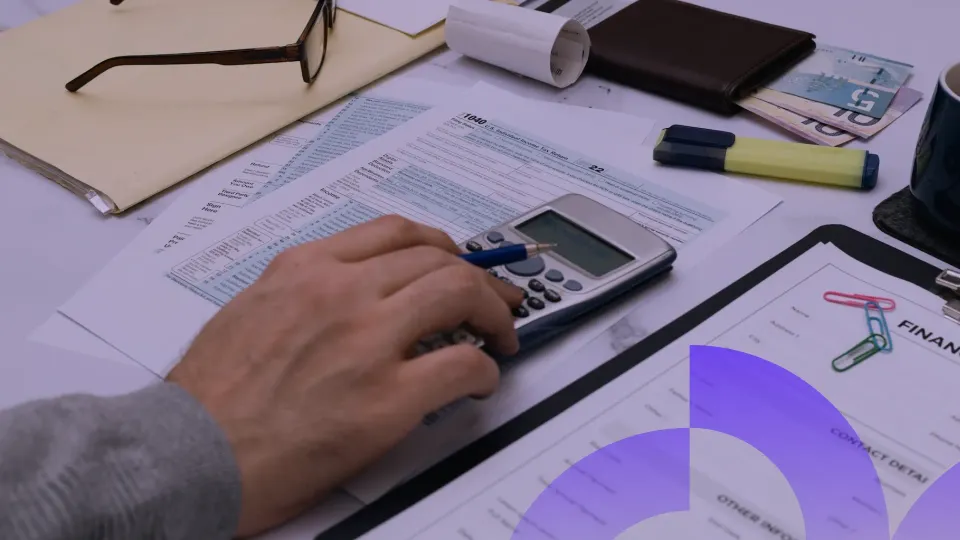Within the Microsoft Cloud Service Program operations, it's no secret that grappling with Microsoft Reconciliation files is a time-consuming task. Financial and operational teams often spend days juggling between CRM and ERP tools to review and invoice customer licensing acquisitions. The process is manual, error-prone, and highly laborious.
This article offers pro tips to navigate the intricacies of reconciliation, streamlining operations, and focusing on business growth instead.
What are reconciliation files?
Reconciliation files are CSV files with line-item details for each billing cycle charge. They span multiple Microsoft products, from legacy software like Office and Dynamics to newer, consumption-based offerings like Azure plans.
These files contain numerous fields, such as customer ID, subscription ID, charge type, quantity, unit price, tax, currency, and billing period, among others.
What kind of reconciliation files exist and what they track?
Simple put there are four types of reconciliation files, that you can download from Microsoft:
| Reconciliation file field | Shows |
| Legacy License-based | Costs and quantities of legacy Office and Dynamics products |
| Legacy Usage-based | Costs and quantities of legacy Microsoft Azure products |
| New Commerce Daily rated usage | Daily usage and costs for new commerce consumption-based products (Azure) |
| New Commerce Reconciliation |
Monthly costs, quantities, and usage for all new commerce products |
Depending on your customer base size, each of these reconciliation files can contain thousands of lines and columns to sift through. Navigating them, especially the ones related to Azure like the Daily Rated Usage, is complex—a topic we'll delve into in a separate article.
What products are in the new commerce invoice reconciliation files?
- Azure Pay-As-You-Go
- Azure Reservation
- Azure Savings Plan
- License-based products (such as Office, Dynamics, and Power Apps)
- Perpetual software
- Software subscriptions
- Third-party SaaS products
What is a new commerce billing cycle or billing period?
A new commerce billing cycle, or billing period, is one full calendar month. Any product purchased within a calendar month should be invoiced based on the billing term and plan chosen at the time of purchase.
Invoices and reconciliation files become available at Partner Center or via APIs between the sixth and eighth days of the following month. For example, the billing cycle for January is from January 1 to 31. Your January invoice and reconciliation file will become available between February 6 and 8.
For the legacy billing cycle, the billing period is a month, starting on your billing anniversary date. Invoices become available two days after your billing anniversary. For example, if your anniversary is on September 12, your invoice will be available after September 14.
Azure services are priced in US dollars (USD) and billed in your local currency. How does it work?
For Azure services purchased through an Azure plan, these are priced in US dollars (USD) and billed in your local currency. The exchange rate used for conversion is set by Thomson Reuters two business days before the end of the previous month and applies to all purchases made in the following month. This rate is updated monthly and reflected on the last page of the invoice.
New commerce pricing and billing currencies for different types of products
| Product Type | Pricing Currency | Billing Currency |
| Azure Pay-As-You-Go | USD | Partner location currency |
| Azure Reservation | USD | Partner location currency |
| Azure Savings Plan | USD | Partner location currency |
| Marketplace | USD | Partner location currency |
| License-based (Office, Dynamics, and more) | local currencies | Partner location currency |
| Software subscription | local currencies | Partner location currency |
| Perpetual software | local currencies | Partner location currency |
Pro tips on how to use the reconciliation files
Reconciliation files are an essential component to run your Microsoft business, being the right information source to perform tasks such as:
- Creating invoices for your customers: You can use the customer ID and subscription ID fields in the reconciliation files to identify which charges belong to which customers and subscriptions. You can also use the amount, tax, currency, and billing period fields to calculate the total charges for each customer and subscription.
- Tracking your spending trends: You can use the quantity, unit price, amount, and charge type fields in the reconciliation files to analyze how your spending changes over time for different products and services. You can also use the new commerce daily rated usage reconciliation file to see your daily usage and costs for new commerce consumption-based products.
- Validating your bill: You can use the reconciliation files to check if your bill matches your charges and usage. You can also use the tax or VAT fields in the reconciliation files to map them to your invoice.
How can Cloudcockpit help you?
We handle all business and margin calculations for you, which are reflected in our reconciliation files. Each transaction is detailed with the corresponding margin value and margin rule.
Have you ever struggled with manually matching one or several subscription transactions before billing your resellers or customers? We include a unique internal identifier for each reseller/customer/subscription, enabling seamless matching with your other internal systems (e.g., ERP, CRM) to streamline your billing and invoicing process.
We add value to the entire value chain. As an indirect provider, we prepare everything for invoicing your resellers or direct customers. For resellers, we create reconciliation files complete with all the margin rules and values per transaction, ready for invoicing your end customers. For direct customers, we offer a self-service portal where they can view their transaction history, ensuring total transparency and efficiency throughout the process.